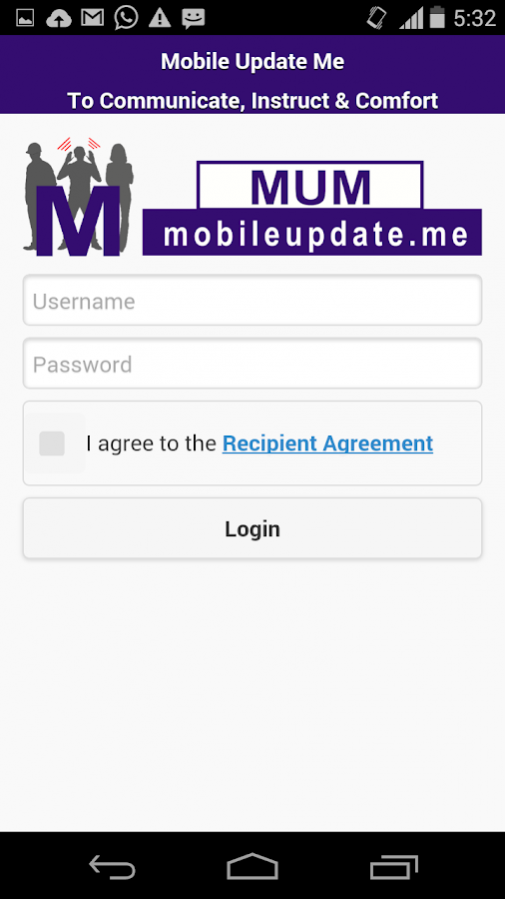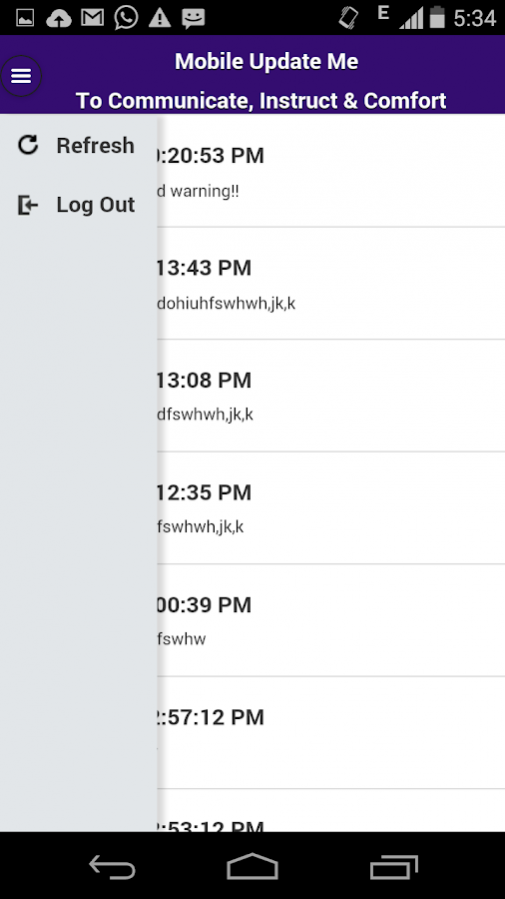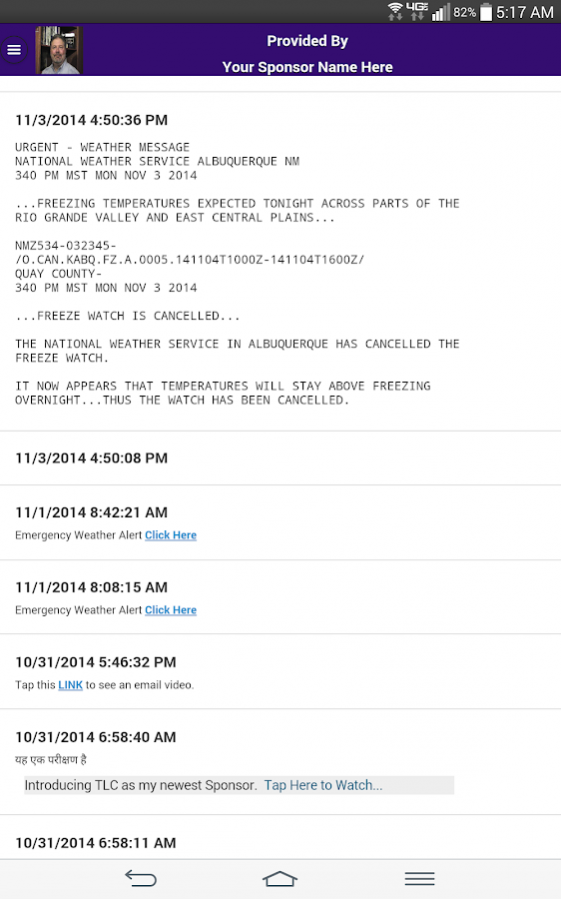Mobile Update Me 2.0.0
Free Version
Publisher Description
MobileUpdate.Me (MUM) - is a secure, private and immediate emergency communications tool that links directly to staff, employees and/or personnel smartphones and tablets . Both the MUM program and the associated apps are FREE to use and are provided by a local sponsor who wants to provide a safer community and workplace in its areas. Any establishment and/or company then enter staff or personnel who then receive emergency notifications. MUM is designed as a way to communicate immediately with those in your network. MUM is perfect for active shooters, weather alerts, emergency alerts, fires, flooding or anything else that needs to be sent out that might saves lives.
MUM is NOT SMS/MMS, email or chat it uses the carriers data network not the voice network which make it much more secure and less likely to be spammed. As we know, email is being ignored or postponed more than ever. However, when a MUM alert is received you know its important and needs your immediate attention because seconds count in emergencies. MUM is mobile and can be used to deliver alerts on a desktop, laptop and even those smart devices if an evacuation is necessary. DON’T WAIT UNTIL AFTER SOMETHING HAPPENS TO DECIDE TO USE MUM!
About Mobile Update Me
Mobile Update Me is a free app for Android published in the Telephony list of apps, part of Communications.
The company that develops Mobile Update Me is Jim Britt. The latest version released by its developer is 2.0.0.
To install Mobile Update Me on your Android device, just click the green Continue To App button above to start the installation process. The app is listed on our website since 2017-06-06 and was downloaded 15 times. We have already checked if the download link is safe, however for your own protection we recommend that you scan the downloaded app with your antivirus. Your antivirus may detect the Mobile Update Me as malware as malware if the download link to me.mobileupdate is broken.
How to install Mobile Update Me on your Android device:
- Click on the Continue To App button on our website. This will redirect you to Google Play.
- Once the Mobile Update Me is shown in the Google Play listing of your Android device, you can start its download and installation. Tap on the Install button located below the search bar and to the right of the app icon.
- A pop-up window with the permissions required by Mobile Update Me will be shown. Click on Accept to continue the process.
- Mobile Update Me will be downloaded onto your device, displaying a progress. Once the download completes, the installation will start and you'll get a notification after the installation is finished.